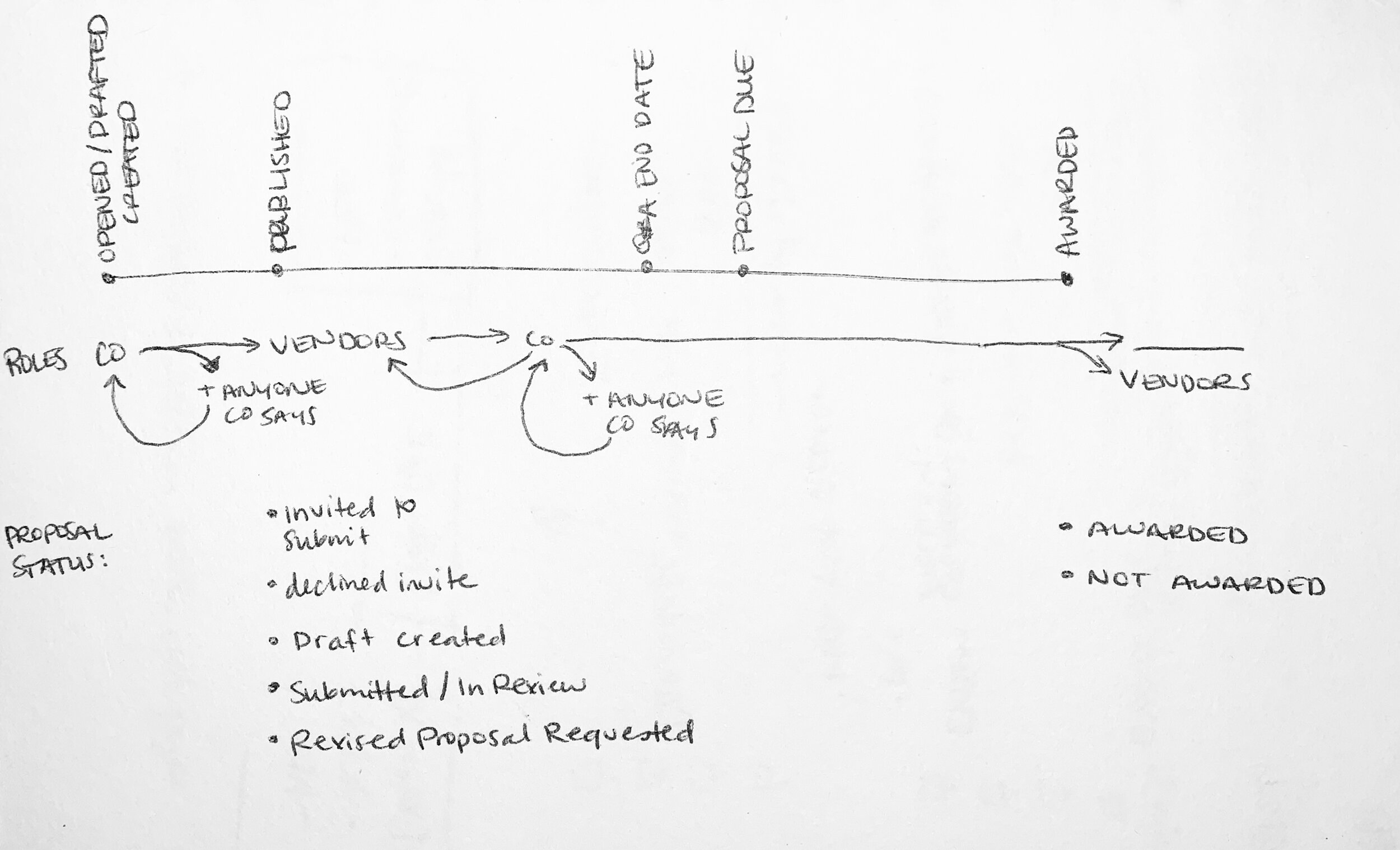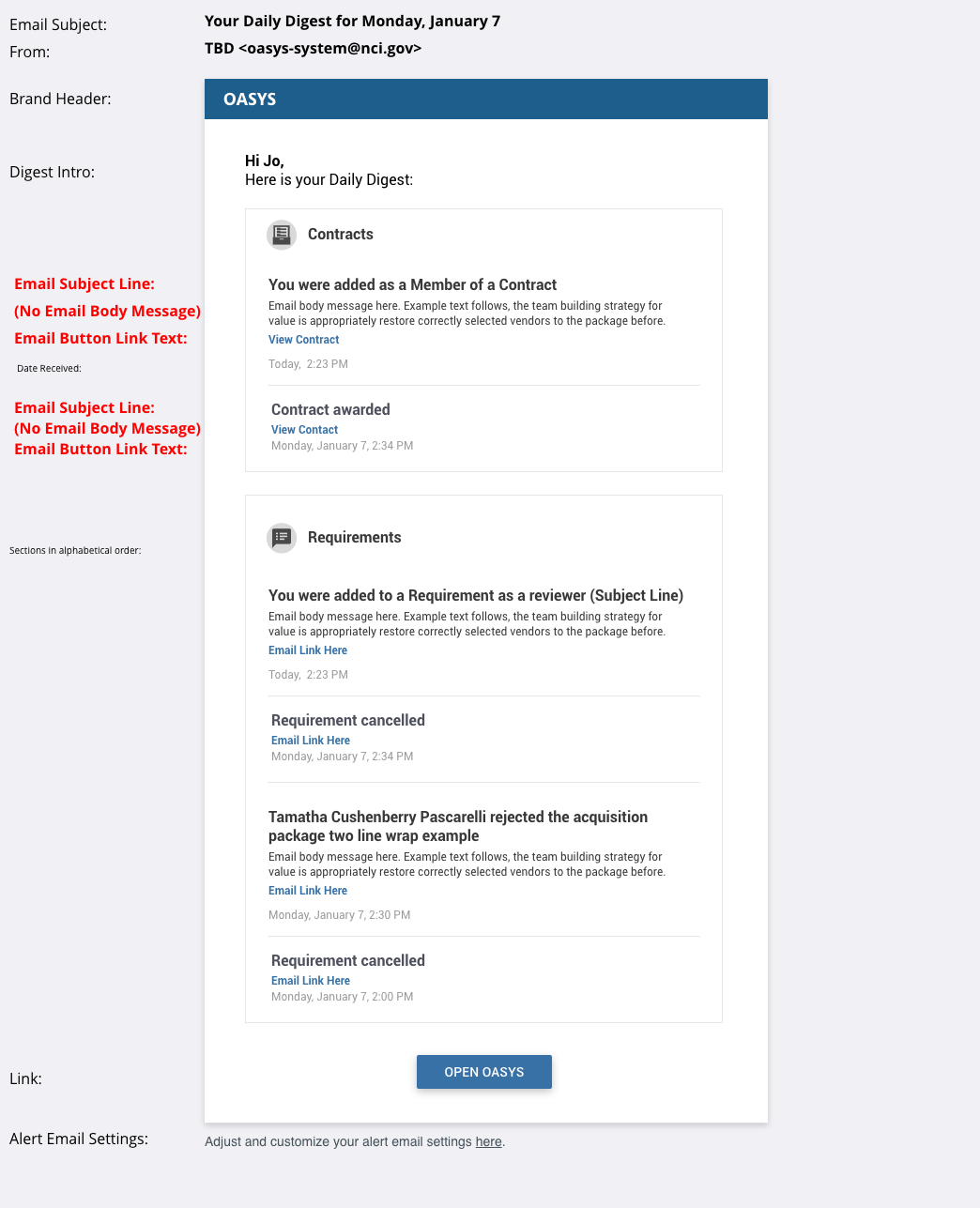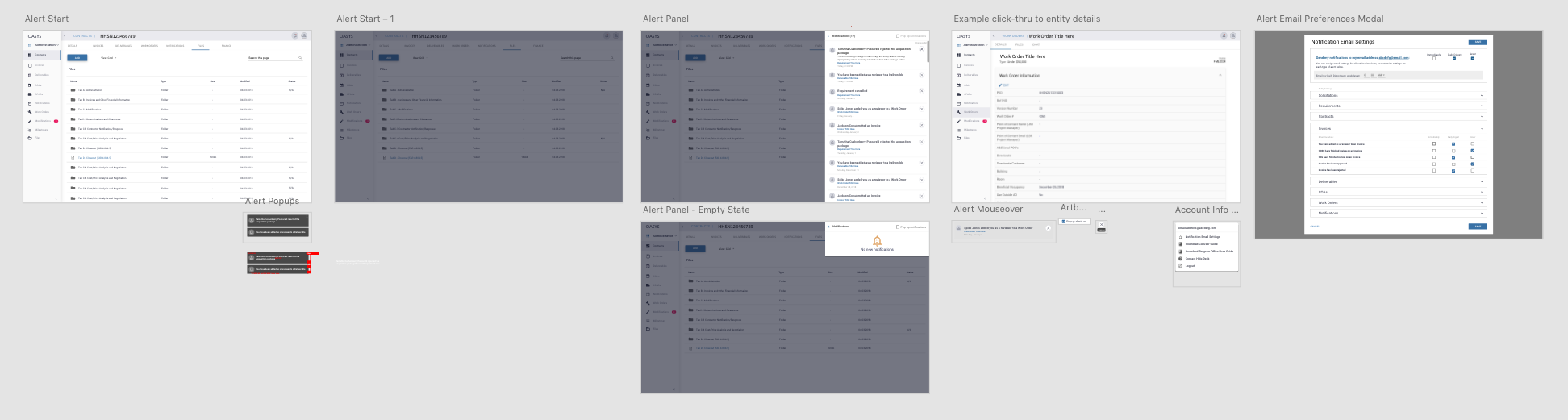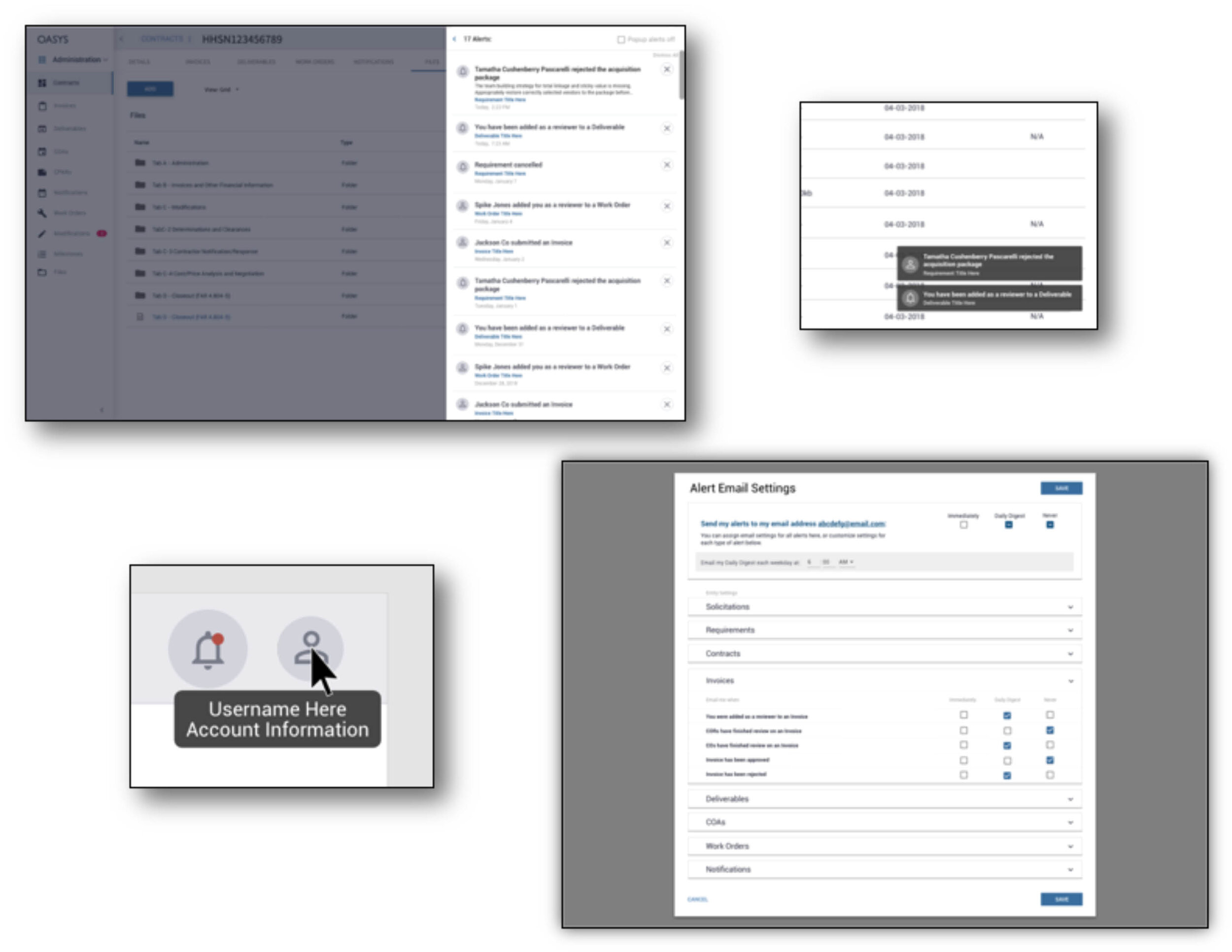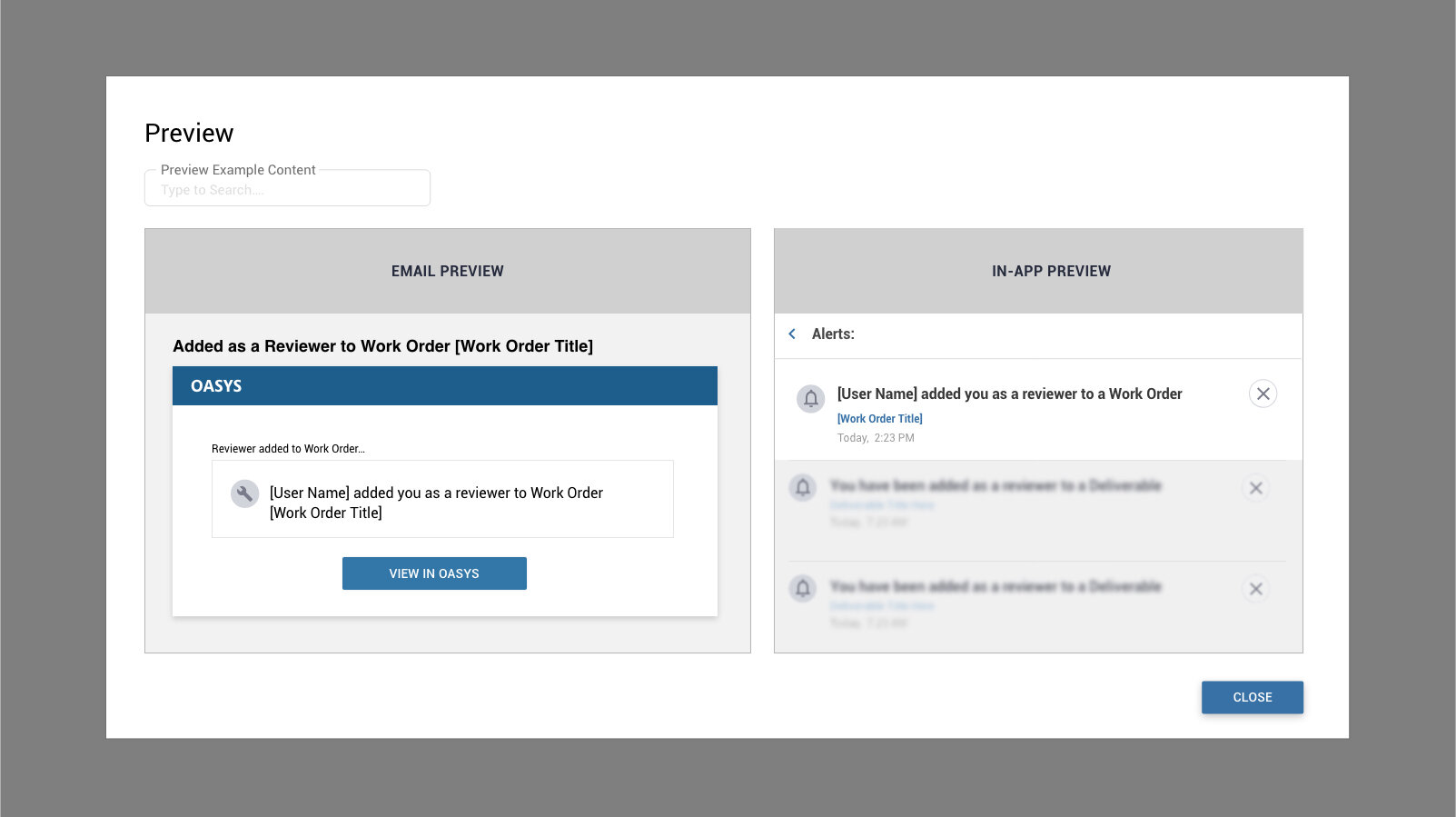HELIX ALERTS
Improving user experience by adding incredibly customizable alerts.
The Helix Alert Panel
ROLE
UX/UI Designer
TEAM
Centeva
Duration
4 Months
(3 Year Contract)
Designing useful and customizable notifications.
Helix began as a tool for The National Cancer Institute (NCI) Office of Acquisition. While the MVP product had simply managed vendor invoices it has since grown, sprint by sprint, to offer features that support every area of the acquisition process.
The Need
As complexity and features increased, it became clear that users needed some sort of way to connect with important work being done (or that needed to be done). It was time to add notifications to the system. Our goal was to deliver meaningful notifications without compromising the user experience. We wanted to create a tool that helped users do their work even more efficiently than before.
Process Mapping Sketch
Workflow Mapping Sketch
Design Sketches
Challenges
The first challenge to consider was what types of notifications users might need. How could updates best support an individual’s daily/weekly work efforts?
The next challenge was knowing how to give personal control over notifications—end-user customization. It became clear in early user research that people would use notifications in different ways. It would be a challenge to offer control of how notifications would fit into each person’s different work process.
Another challenge was offering appropriate access for the managers who would create, update, and manage the system notifications. Management would need to use and trust the system to deliver the necessary updates to their teams.
The first solution became clear as we conducted user interviews about how they currently handled project updates. By listening to how users juggled the Helix system, Outlook email/calendar, and in-person conversations it was clear that in-system and email alerts would be necessary.
These alerts would need to be brief and actionable and provide enough information to communicate what projects needed attention and quickly link the user to the precise area in the system to work on the project.
Solutions
Storyboard
During this discovery, we learned about contractual restrictions around the word “notifications” so we determined a semantic change was needed. "Alerts” would do.
The next solutions came in tandem: providing customization for how and when alerts would be delivered and how they could be set up.
First, in-app toasts would have an on/off switch making the most disruptive alert type completely optional.
Next, email alerts would have frequency options: users could receive any alert type immediately or on a daily or weekly digest. There would also be the option of opting out entirely from designated non-essential alerts.
Finally, in-app alerts, delivered inside the header navigation, would be required. This provided the needed balance of management and end-users’ needs. This required type of alert would give assurance that the alerts were received and still offered viewers the ability to open, review, and clear them when timing best suited a personal workflow.
The most difficult portion of this project was arguably making the alert creation process for alert managers. We needed to offer a configurable yet usable way for alerts to be created. It had to include management access to triggers, expressions, recipients, and messaging.
Usability Test Session Notes
This complex effort was accomplished by open communication, research, ideation, and design with the development team. Conversations and usability testing with end-users and business analysts (who would configure the system and support the management users) were also key to testing and interating the product before launch.
Conclusion
With the deployment of the Alerts feature to Helix, NCI OA has been able to streamline communication and planning between individual users and teams.
Acquisitions are a complex process; Helix provides a centralized system that helps agencies organize their work efficiently. For NCI specifically, Helix displaced a decentralized network of 8 systems that each had separate functions.
But with this sophisticated system (which supports planning, solicitation, and contract management processes within the acquisition cycle) it was important to create a usable alert system interlinking all areas of the system. We researched to understand each type of user’s problems, then designed, tested, and iterated solutions. The team was able to deliver an intuitive enhancement that made a complex system more usable and more efficient than before.